Log Search Built for Developers
Jul 21, 2025
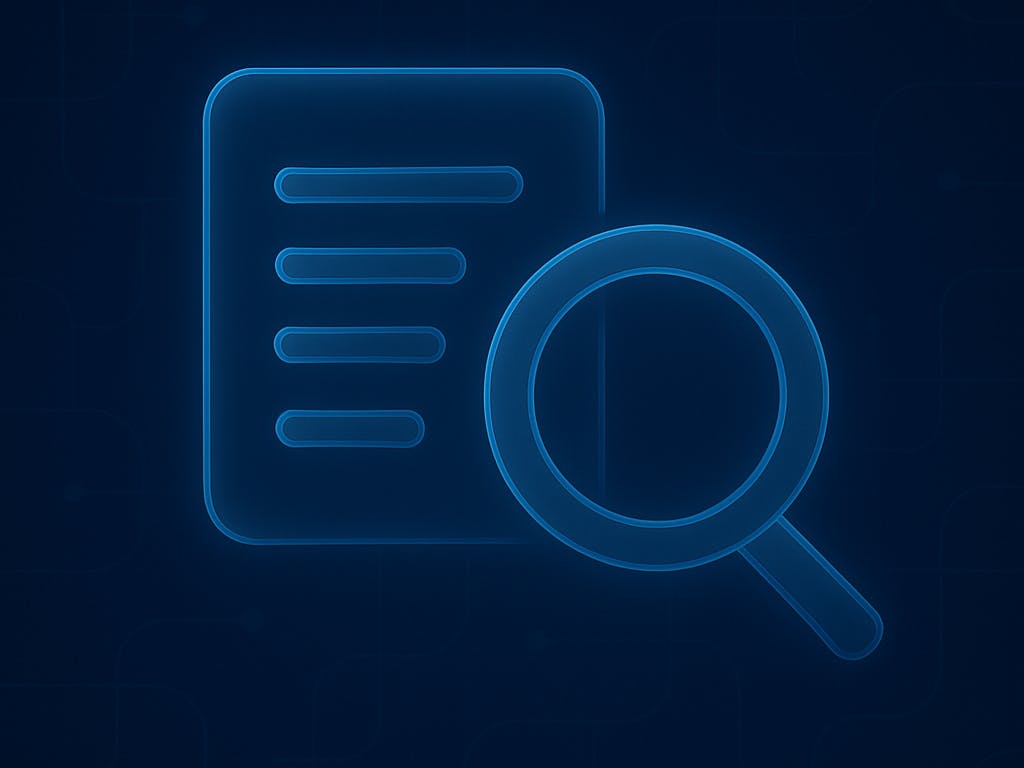
What Makes Traditional Log Search Hard for Developers?
Today’s log search is often a tangled mess of dashboards, cryptic filters, and tool overload. Developers bounce between multiple panels, write fragile regex patterns, and still struggle to uncover what went wrong in production. Most log tools are built around infrastructure needs, not around how developers actually debug. This fragmentation leads to lost context, constant context switching, and hours wasted correlating telemetry data.
What Developers Need from Log Search
Developers don’t want to hunt through disconnected dashboards or master complex query languages. They want to see the problem clearly, moving through their system step-by-step, like following a story. They need a unified experience where logs, traces, services, and alerts are connected, enabling fast, intuitive navigation from a failing service or API right down to the exact log entries that matter.
When something goes wrong, you're often forced into a workflow like:
- Checking multiple dashboards across different tools
- Switching between logs, traces, and metrics in separate interfaces
- Writing complex regex queries or learning unfamiliar query syntaxes
- Losing context as you jump between systems
- Spending hours correlating data that should be connected
CtrlB delivers exactly what developers need: a log search experience that understands your intent, preserves context, and eliminates the friction of traditional tools. It’s a log search that works the way developers think.
What’s the Developer Workflow in CtrlB?
CtrlB doesn’t force developers to adapt to complex query languages. Instead, it matches how you naturally investigate issues:
- You begin with the service you care about, say it's auth-service or checkout.
- From there, you pick the operation you want to look into, like a POST /orders or GET /users/42, whose request latency has shot up recently.
- Then, you jump into the traces for that specific operation. You see how the request moved through the system, across services.
- Once inside the trace, you view only the logs tied to that exact path. Just the logs that matter help you identify the problem and resolve it faster.
Powerful Log Exploration Features
CtrlB offers several features to make log exploration efficient and intuitive :
- Instant Attribute Discovery: CtrlB automatically surfaces all available attributes (fields) in your log data, so you never have to guess or remember field names.
- Guided Query Building: As you type in the query box, CtrlB suggests relevant attributes and supported operators (like CONTAINS, EXISTS, or IN), helping you quickly build precise filters.
- Focused Filtering: Filter logs using specific attributes (e.g., service = "payment" and status_code = 500) to instantly narrow down millions of log lines to those relevant to your issue.
- Pattern Recognition: CtrlB highlights common structures and recurring values in your logs, helping you spot anomalies or outliers efficiently.
- Consistent Context Across Services: Attribute insights enable you to correlate logs across different services or microservices by common fields (like trace_id or user_id), providing end-to-end visibility for distributed systems.
Navigate from Services to Traces to Logs
Traditional observability tools keep data in silos: logs in one tool, traces in another, and metrics in a third. CtrlB provides unified navigation, letting you move seamlessly from a service experiencing issues to its traces and then to the specific log entries that matter.
When investigating a production issue, you start with the problematic service, drill down to the trace that shows the request flow, and see the exact logs generated during that trace span. No need to switch context, lose track of correlation IDs, or dig through multiple platforms.
Schemaless Search That Adapts to You
You don’t need to define log schemas up front. CtrlB stores your raw logs as-is and applies structure only when you query. That means:
- You can ask new questions about old data, even if your log format has changed.
- You never lose data due to schema mismatches.
- You get sub-second results without re-indexing or pre-processing.
This keeps log search flexible and forgiving, especially in fast-moving systems where structure evolves.
Do You Still Need Regex?
Most tools have you thinking in filters and keywords, not in services or flows. You end up:
- Writing fragile queries that break with one typo
- Flipping through tabs to piece together context
- Manually aligning timestamps across services
CtrlB’s Log Explorer lets you search logs without relying on dashboards or regex skills by focusing on intuitive, developer-friendly features:
- On‑Demand Structure: Logs stay raw until you query them. No schemas to define or dashboards to maintain when formats change.
- Unified, Contextual Navigation: Jump straight from a service to its traces and then to the exact logs you need, all in one interface.
- Guided Query Building: As you type, CtrlB suggests fields and operators, so you never have to memorize syntax or resort to regex.
- Pattern Recognition: Quickly spot recurring values or anomalies in your logs, so you can isolate issues without sifting through noise.
By removing the need for regex expertise and dashboard maintenance, CtrlB empowers developers to find answers quickly and efficiently. Debugging starts with context, not complexity.
Go One Step Further with CtrlB
Even with powerful search, structured logs, and guided filters, sometimes the information just isn’t there. Maybe the right data was never logged. Maybe you need to see what the system is doing now, not what it did a minute ago. That’s where CtrlB takes things further.
With Live Debug, you don’t rewrite code or push a new build just to add a print statement. You can add a virtual logline or tracepoint directly to your running service. The moment a request hits that code path, you see exactly what it’s doing: variable values, condition checks, and even the stack if you need it. It’s still log-based debugging, but now the log line is yours, and it appears when and where you need it. That’s what makes CtrlB a developer-first mindset. It doesn't stop at search. It helps you finish the story.
Built for Debugging, Designed for Developers
Most observability tools were built for monitoring, displaying visually appealing graphs, and alerting you when a threshold is crossed. But when you’re debugging a production issue, that’s not enough.
You need fast, iterative querying. You need to move from a failing service to its trace to the exact logs, without switching tools or matching timestamps. You need to inject visibility right where it’s missing, without redeploying.
CtrlB is built for that moment. Not to monitor what you already know might break, but to help you investigate what you don’t.
This isn’t just a tooling upgrade. It’s a shift in how we approach debugging. From dashboards to flows. From metrics to behavior. From passively observing to actively understanding.
Because when production breaks, you don’t need another dashboard. You need answers.
FAQ: Developer-Centric Log Search
Q: Can CtrlB replace grep or Kibana for developers?
A: Yes. CtrlB supports fast, schema-less search across logs, while CtrlB Live Debugging adds trace-aware, context-rich log navigation.
Q: Does CtrlB require setting up dashboards or alert rules?
A: No. CtrlB is built to reduce setup overhead using the service and trace context instead of dashboards.
Q: Can CtrlB trace logs back to services and APIs?
A: Yes. CtrlB maps logs to the exact service and trace operation that generated them.
Q: How can I leverage CtrlB’s attribute insights to improve my debugging efficiency?
A: Start by glancing at the auto‑discovered attributes to see what fields exist. Pick a high‑value attribute (like error_code or user_id) to quickly narrow your scope. Use the suggested operators to pivot filter by top values or pinpoint anomalies. As you drill down, rely on consistent fields (like trace_id) to trace an issue end‑to‑end across services. This cuts straight to the root cause.
Q: Can CtrlB handle large-scale log data without blowing up my cloud bill?
A: Yes. CtrlB uses object storage and a pay-per-query model, so you can store everything without paying for always-on indexing.